Prepare Your Meeting
Efficiently organize your agenda, documents, and tasks before every meeting..
Meeting Setup
Committee Management: Effortlessly organize board and committee data with IntoMeetings. Administrators have full control over committees, users, and permissions, simplifying setup tasks. Add, assign roles, and attach files seamlessly.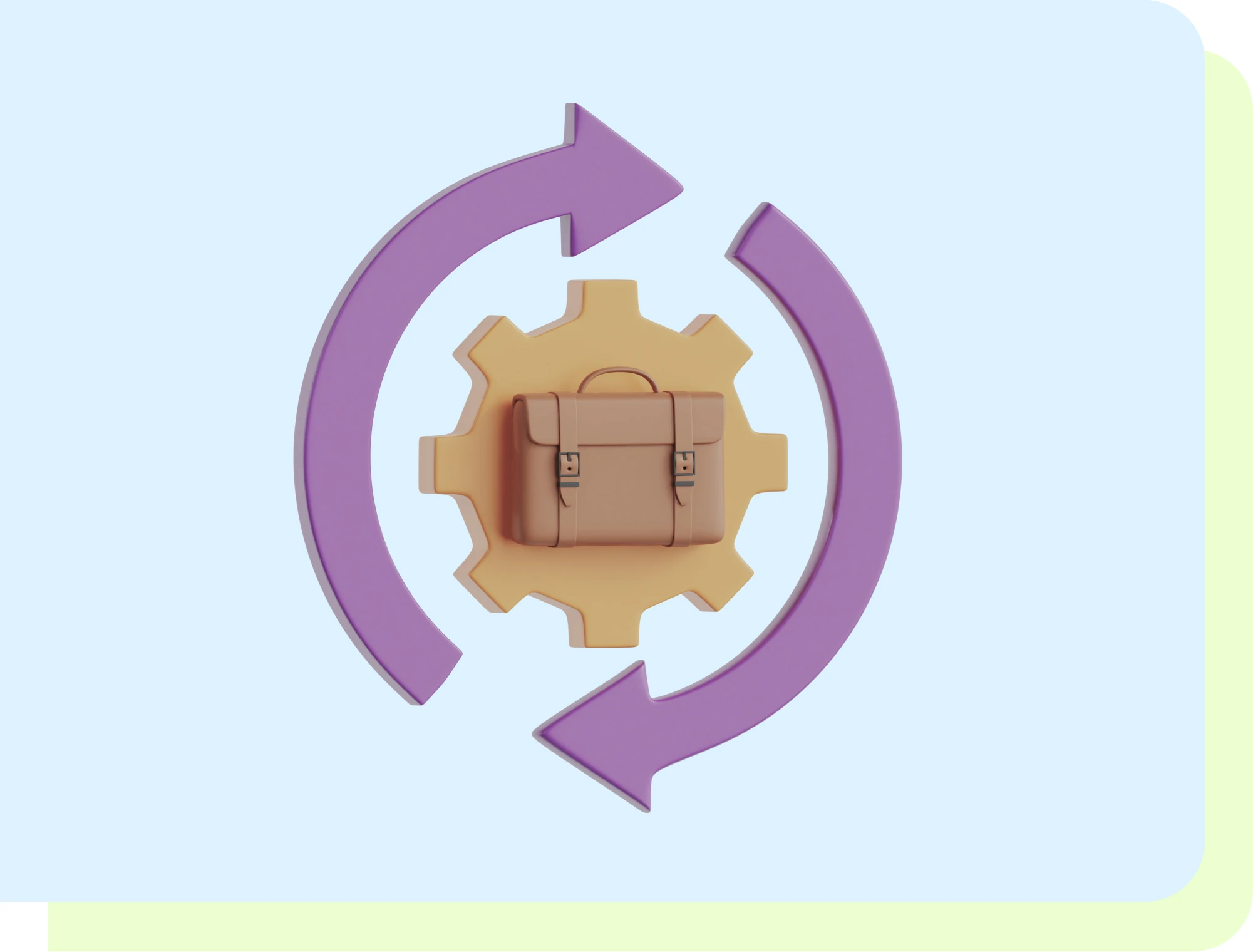
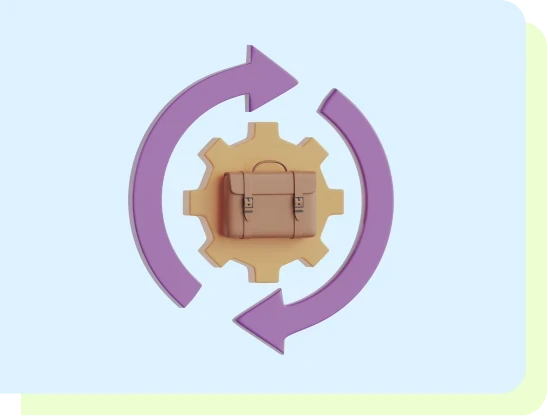


Pre Meeting Management
Schedule Meetings with Ease
Ensure participant availability and agenda compatibility via calendar integration to prevent scheduling conflicts. Once selected, share meeting details including date, location, duration, topic, and importance level.
Choose invitees effortlessly
Select attendees from boards, committees, departments, and various groups, define their roles, and invite them instantly. Send meeting invitations and reminders to their email addresses.
Real-time room availability
Ensure organized, productive, and conflict-free meetings by efficiently booking meeting rooms with IntoMeetings' real-time availability updates and location-based search tools.
Distribute meeting packs and last-minute updates instantly
Share meeting packs among directors and members easily and carry out last-minute updates with a few clicks. Upload new versions of the attachments while keeping the older versions.
Build Meeting Agenda and Modify it
Add files from the desktop into agenda items and update agenda items data such as subject, speaker and allocated time. Change Meeting Data including title, number, committee, importance, invitees and meeting room with a few clicks.
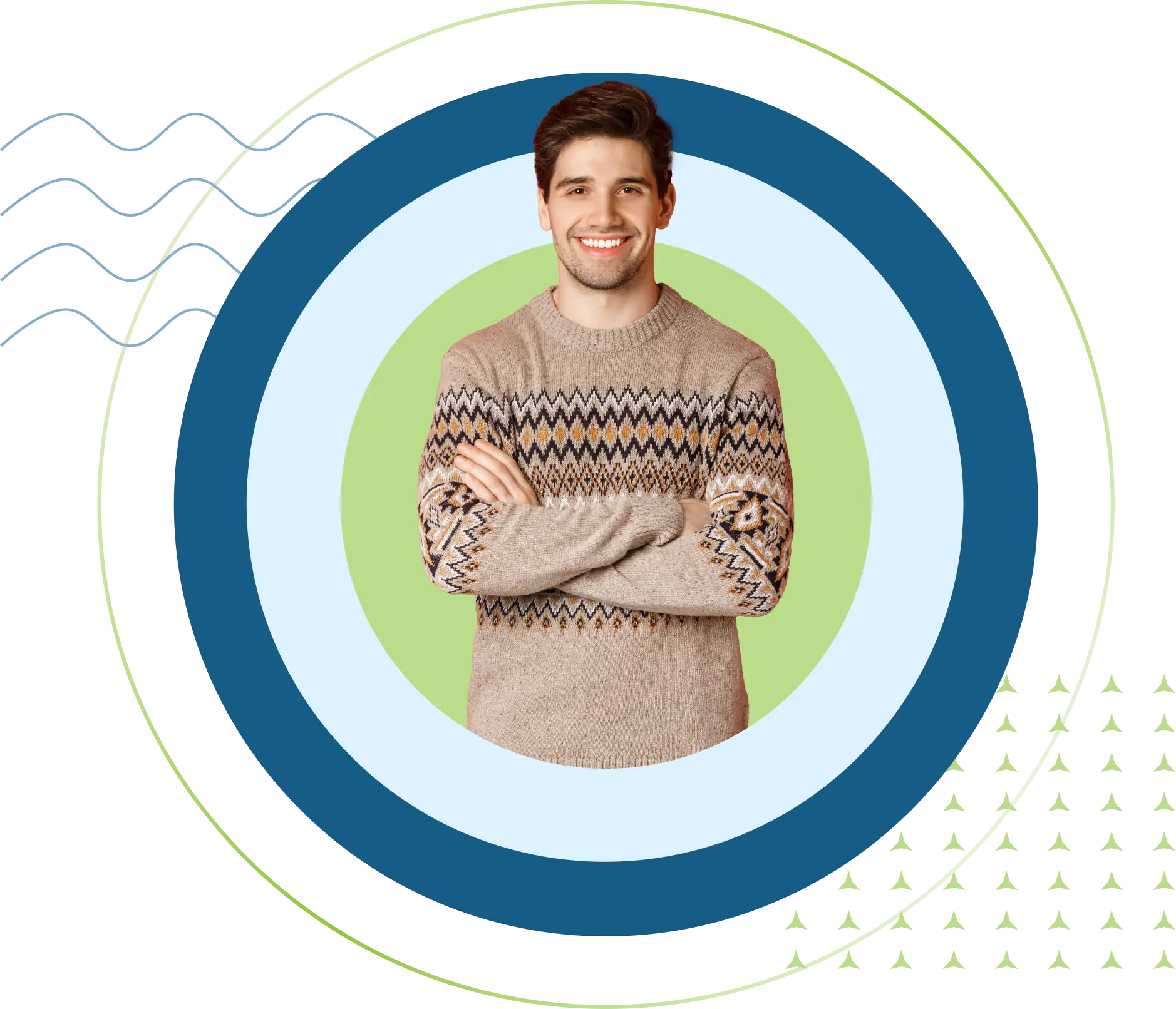

Monitor Agenda Delivery Status
Ensure that all meeting invitees are notified of the latest changes before the meeting. Send reminders and alerts via email to invitees to revise the agenda for any modifications and confirm attendance or apologize.
Edit and update meeting packs
Edit and update the contents of meeting packs before or during a meeting. Meeting packs typically contain essential documents, agendas, reports, and other materials relevant to the meeting.
Collaborate before the meeting
Empower meeting participants to make any annotations using Pen, highlighter, and sticky notes directly on meeting documents or materials before the start of the meeting.


Control file access
Ensure the secure handling of meeting-related documents and files. Set specific access permissions, determining who can view, edit, download, or share these files.
Integration with teams
Enhance your meeting experience with seamless integration. Easily schedule, manage, and join meetings within Microsoft Teams. Meeting details, like agendas and documents, stay synchronized for all participants' access.
Push your work to next level.
Feel free to contact us with any questions or
comments you may have.