IntoMeetings Features
IntoMeetings come with a variety of features designed to streamline the entire meeting lifecycle, from scheduling to follow-up.
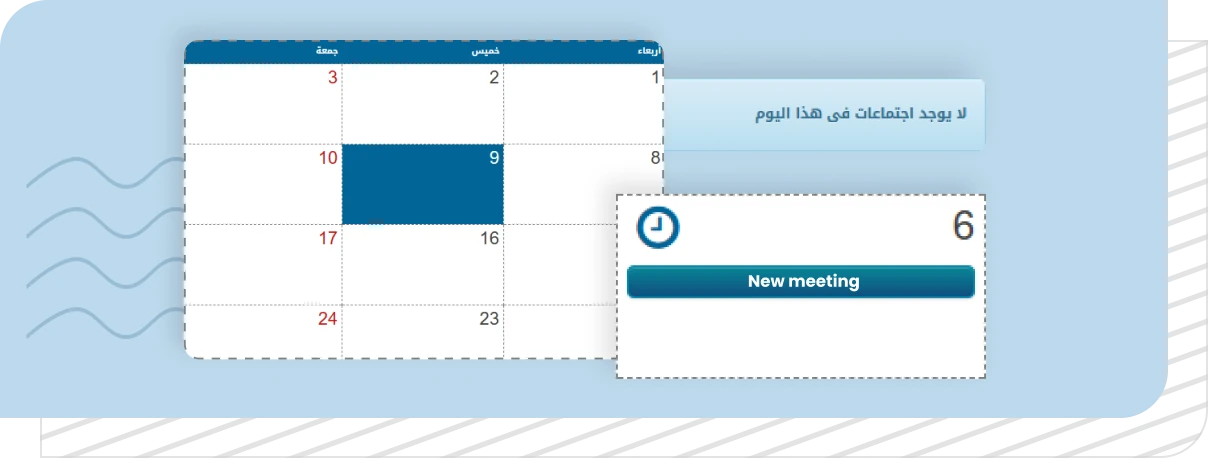
Scheduling and Calendar Integration
- Ability to schedule meetings, set dates, times, and durations.
- Calendar integration with Google Calendar
- Automatic synchronization of meeting schedules with participants' calendars.
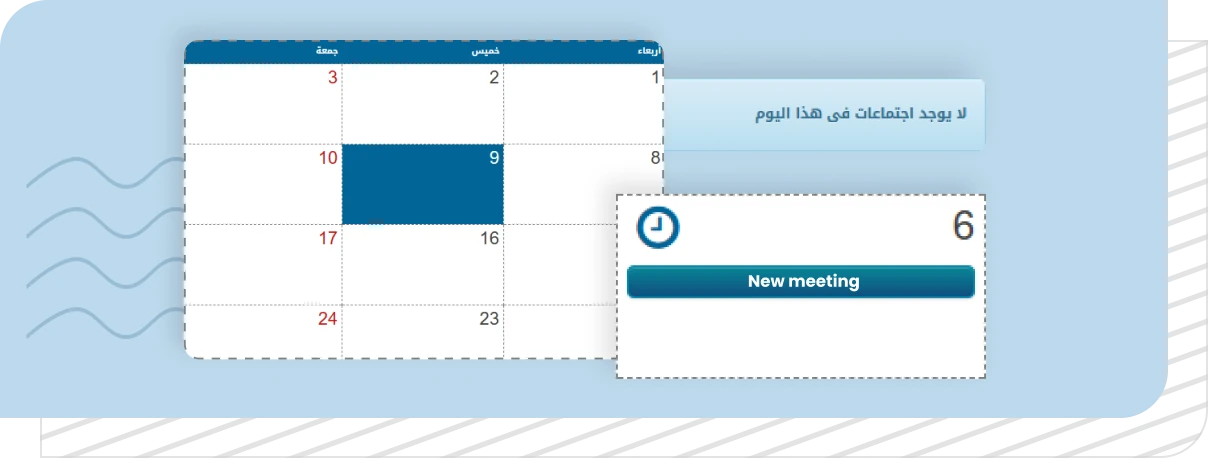
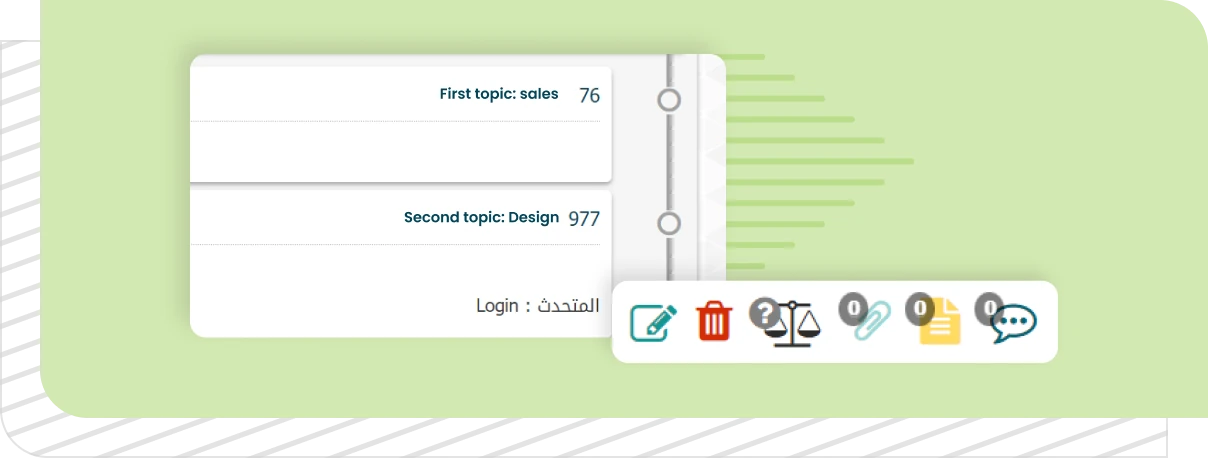
Agenda Management
- Creation and management of meeting agendas.
- Option to attach documents, links, or notes to agenda items.
- Collaborative agenda editing for team members.
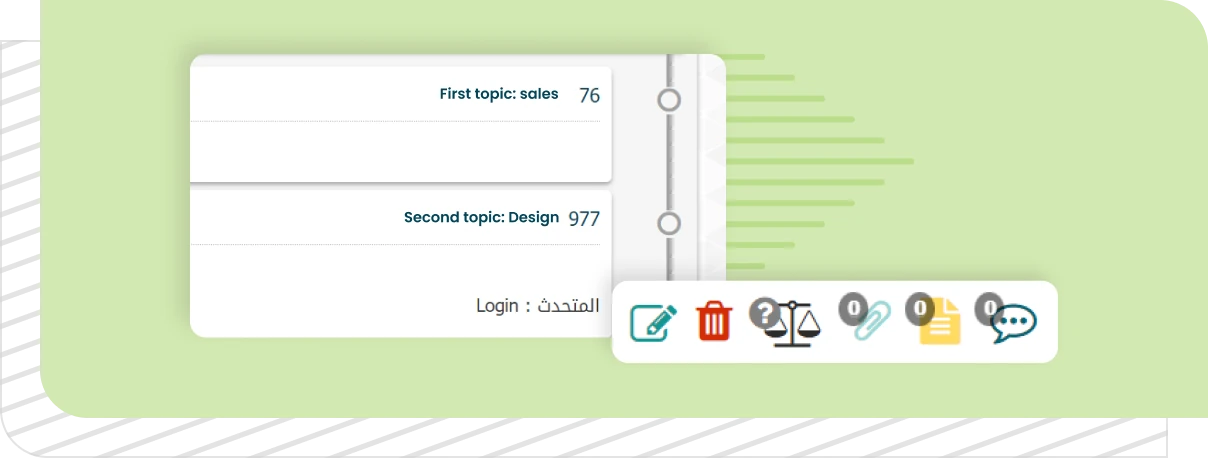

User Roles and Permissions
- Support for multiple user roles (e.g., organizer, participant, admin).
- Customization permissions to control who can create, edit, or delete meetings.


Invitations and Notifications
- Sending meeting invitations to participants via email or within the system.
- Automated reminders and notifications for upcoming meetings.
- RSVP Tracking to monitor participants responses and attendance

Attendee Management
- Managing a list of attendees and their roles.
- Tracking attendance and late arrivals.
- Handling substitutions or replacements.
Meeting Room and Resource Booking
- Booking physical or virtual meeting rooms.
- Managing audiovisual equipment and other resources needed for the meeting.
Meeting Recording
- Recording meetings for future reference or for participants who couldn't attend.




Video Conferencing Integration
- Integration with video conferencing tools Such as Microsoft Teams
- Easy access to video meetings directly from the meeting management system.
Document Management
- File storage: Store meeting-related documents (e.g., presentations, reports).
- Document sharing: Share materials with meeting participants.
Notifications and Reminders
- Send reminders to participants.
- Receive updates on meeting changes and updates.
Meeting Minutes and Follow-up
- Capturing meeting minutes and action items.
- Assigning responsibilities and deadlines for follow-up tasks.
- Tracking the progress of action items.


Analytics and Reporting
- Generating reports on meeting statistics, attendance, and outcomes.
- Collect data on meeting effectiveness.


Search and Archiving
- Robust search functionality to easily find past meetings, notes, and documents.
- Archiving and long-term storage of meeting data.


Voting
- Cast votes during the meeting on various meeting agenda items, proposals, or decisions.


Signature Affixing
- Affix digital signature to the minutes of meeting instantly
- Print meeting Minutes and sign them on paper.
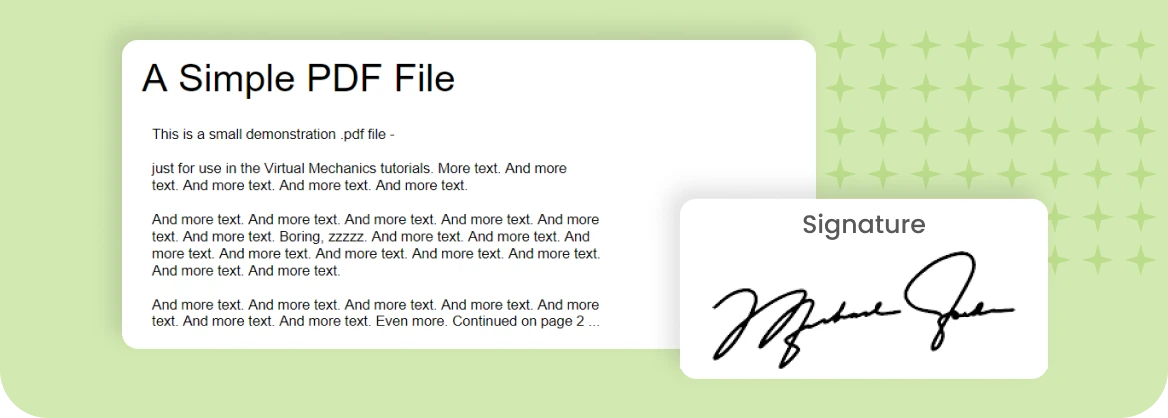
Annotations
- Collaborate on documents during the meeting with IntoMeetings annotation tools such as Pen, highlighter and sticky notes.
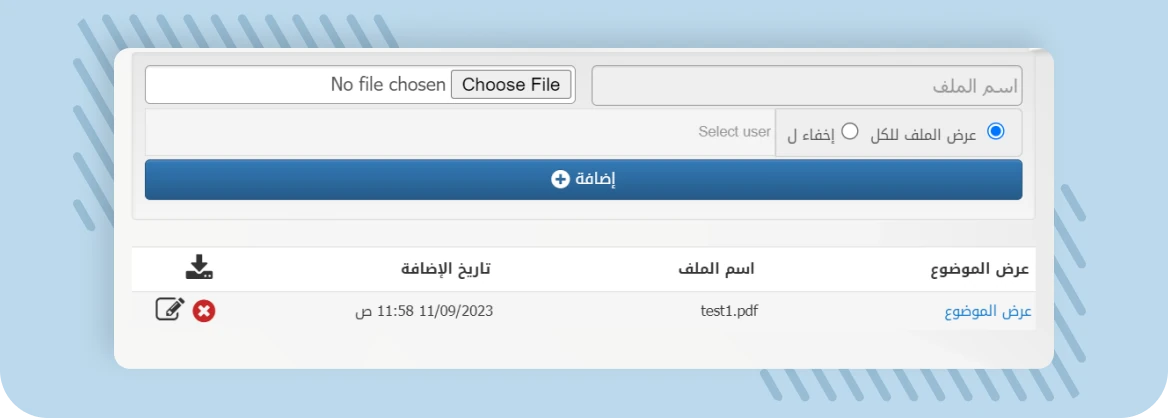
Push your work to next level.
Feel free to contact us with any questions or
comments you may have.